
Our AI text to speech technology delivers thousands of high-quality, human-like voices in 32 languages. Whether you’re looking for a free text to speech solution or a premium voice AI service for commercial projects, our tools can meet your needs
This comprehensive guide covers everything you need to start a YouTube channel, from setting it up to planning and producing your content.
With over two billion active users, YouTube offers an unparalleled opportunity for creators to reach a global audience, share their unique perspectives, and even monetize their content. Whether you're a budding filmmaker, a culinary aficionado, or an expert in a niche hobby, starting a YouTube channel can be the gateway to sharing your passions with the world.
However, diving into the world of YouTube content creation is not without its challenges. From identifying your niche to mastering the art of video editing, there's a steep learning curve for aspiring YouTubers.
This article delves into the essentials of 'How to start a YouTube channel'. It explores everything from setting up your channel to planning and producing your content. We'll also touch on the importance of selecting the right tools to enhance your YouTube videos, such as text-to-speech tools like ElevenLabs.
Join us on this journey to unlock the full potential of your creative endeavors on YouTube.

Our AI text to speech technology delivers thousands of high-quality, human-like voices in 32 languages. Whether you’re looking for a free text to speech solution or a premium voice AI service for commercial projects, our tools can meet your needs
Before you dive into the world of YouTube video uploads and content creation, you need to first create a plan. This initial stage sets your channel’s direction and can greatly influence its success.
Decide on your channel's niche: Choosing a specific niche helps to attract a targeted audience. Whether it's educational content, entertainment, lifestyle, technology, or any other field, having a clear focus makes it easier to create consistent and relevant content that resonates with your viewers.
Understand your target audience: It’s crucial you know who you're creating content for. What are their interests? What problems are they looking to solve? Understanding your audience's demographics, preferences, and viewing habits will guide you in creating content that appeals directly to them.
Choose a memorable channel name: Your channel name is often the first impression potential viewers have of your content. It should be catchy, memorable, and reflect your channel's theme. Take your time to brainstorm names that are easy to spell, pronounce, and recall.
Understand the YouTube algorithm: The YouTube algorithm plays a crucial role in how videos are recommended to viewers. It prioritizes content based on relevance, watch time, viewer engagement, and freshness. Before starting a YouTube channel, you must understand how the YouTube algorithm works.
After creating your vision in the planning phase, it's time to bring your YouTube channel to life. Don’t worry—the setup process is straightforward. Simply follow the steps below and you’ll be on your way to growing a sizable fanbase.
Begin by creating a Google account if you don't already have one. This account is your gateway to accessing YouTube and other Google services. Navigate to YouTube and sign in with your Google credentials to start the channel creation process.
Click on your profile icon on YouTube and select "Create a channel." You'll be guided through a simple process to establish your new channel. This involves choosing a channel name that reflects your content and is memorable to your audience.
Your channel description is a brief but powerful opportunity to convey to viewers and YouTube's algorithm what your channel is about. Use relevant keywords naturally within the description to improve your channel's searchability.
Your profile picture and channel art are key visual elements that contribute to your channel's identity. Choose a profile picture that's easily recognizable, even at a small size. Your channel art should communicate the essence of your channel to viewers. High-quality, relevant images can make your channel more inviting and professional-looking.
If you have a website or social media profile, adding these links to your channel can drive cross-platform engagement. These links appear on your channel art banner and are a great way to increase your online presence.
A channel trailer is a short first video that introduces new visitors to the type of content they can expect from your channel. It should be engaging, informative, and representative of your channel's overall theme.
The heart of a successful YouTube channel lies in its content. Here’s how you can ensure your videos stand out and engage your viewers
Dive deep into the analytics to see which types of videos your audience prefers. Use this insight to tailor your content to match their interests, increasing engagement and viewer satisfaction.
Your video titles and descriptions are crucial for SEO and enticing viewers to click on your videos. Use clear, descriptive, and keyword-rich titles to improve visibility. Your descriptions should provide additional context and include calls to action, prompting viewers to subscribe, like, or comment.
High-quality video and audio production can significantly impact your channel's perceived value. Invest in good lighting, clear audio, and a decent camera.
For creators who wish to produce content without being on camera or those looking to save on voice actor fees, AI-powered text-to-speech tools like ElevenLabs offer an innovative solution. These tools can generate natural-sounding voiceovers for your videos, enhancing their quality and accessibility.
Video editing can transform your content, making it more dynamic and engaging. Use editing software to cut unnecessary parts, add effects, and ensure your videos are concise and to the point. For beginners, many user-friendly video editing software options can help you get started without a steep learning curve.
Encourage viewers to engage with your content by asking questions, prompting them to comment their opinions, and reminding them to like and subscribe to your channel. Viewer interaction not only boosts your video's engagement rates but also fosters a sense of community.
Consistency is key on YouTube. Create a content calendar to plan your video uploads and stick to a regular posting schedule. This consistency helps build audience anticipation and keeps your channel active, contributing to its growth.
Don’t be afraid to try new content formats, such as YouTube Shorts, live streams, or Q&A sessions. Experimenting with different types of content can help you discover what resonates most with your audience and bring variety to your channel.
Crafting videos that captivate and retain viewers requires more than just a compelling narrative—the quality of your production plays a pivotal role in distinguishing your content. Whether you're a seasoned creator or just starting out, having the right equipment is crucial for enhancing the visual and auditory appeal of your videos.
The cornerstone of video production, a good camera, captures clear, high-resolution images. For beginners, even high-end smartphones can suffice, offering 4K recording capabilities. As you evolve, investing in a DSLR or mirrorless camera can significantly improve your video quality.
Audio clarity is paramount. Viewers may forgive a less-than-perfect video quality, but poor sound can be a deal breaker. Lavalier mics, shotgun mics, and USB mics are popular choices, each suited to different recording environments.
Proper lighting can transform the look of your videos. Softboxes, ring lights, and LED panels help eliminate harsh shadows and highlight the subject, making your videos more professional.
To avoid shaky footage, a sturdy tripod or a handheld stabilizer is a must-have. These tools are essential for maintaining smooth and stable shots, especially when filming on the go.
The magic happens in post-production. Editing software like Adobe Premiere Pro, Final Cut Pro, or even free options like DaVinci Resolve, allows you to cut, rearrange, add effects, and polish your videos before they go live.
For creators who prefer not to use their voice or are looking to save on voice actor fees, text-to-speech software presents a viable alternative. ElevenLabs, for instance, offers an AI-powered solution that generates natural-sounding voiceovers, making your content more accessible and engaging without compromising quality. This tool is especially useful for creating tutorials, explainer videos, or any content where clear narration is key.
Consider investing in extra batteries, memory cards, and a quality camera bag for storing and transporting your equipment safely. These accessories ensure you're always prepared, no matter where your filming takes you.
Once your channel is set up and you're equipped with the essential tools for creating high-quality videos, the next step is to ensure those videos are optimized to be found and loved by your target audience on YouTube. Optimizing your videos maximizes their reach, engagement, and effectiveness in converting viewers into loyal subscribers.
Keywords play a crucial role in making your videos discoverable. Use tools like Google Keyword Planner or TubeBuddy to research keywords relevant to your content. Incorporate these keywords naturally in your video titles, descriptions, and tags to improve searchability and ranking.
Your video titles should be clear, concise, and include your main keyword. They should also intrigue viewers to click without resorting to clickbait. A well-crafted title improves visibility in search results and recommendations.
Your video description offers more space to include keywords and provide context about the video content. The first couple of lines are crucial as they appear in search results and beneath the video, so make sure they are compelling and informative.
Thumbnails are the first thing viewers notice. Create eye-catching, high-quality thumbnails that accurately represent the content of your video. Use bright colors, readable text, and engaging images to increase click-through rates.
YouTube favors videos that drive engagement, such as likes, comments, and shares. Encourage viewers to engage with your content by asking questions, inviting comments, and responding to feedback. Engagement signals help boost your video's visibility in YouTube's algorithm.
Breaking your video into chapters can enhance viewer experience, making it easier for them to navigate to the most relevant parts of your video. This can increase watch time, a critical factor in YouTube's ranking algorithm.
Use cards and end screens to promote other videos, encourage subscriptions, or direct traffic to your website. This not only boosts your other content but also keeps viewers within your channel ecosystem, increasing their session time on YouTube.
Regularly check your YouTube Analytics to understand what's working and what's not. Look at metrics like watch time, viewer retention, and traffic sources to refine your content and optimization strategies over time.
Optimizing your videos is an ongoing process that requires attention to detail and an understanding of YouTube's evolving algorithm. By following these best practices, you can improve your videos' visibility, attract more viewers, and build a more successful YouTube channel.
Having laid the foundation for creating high-quality, optimized videos, the next pivotal step in your YouTube journey involves strategies to grow your channel. Growth on YouTube is not just about accumulating views or subscribers; it's about building a community and establishing a strong, recognizable brand. Here’s how you can expand your channel's reach and foster a loyal viewer base.
1. Consistent content creation: Consistency is key to keeping your audience engaged and attracting new viewers. Develop a content calendar and stick to a regular posting schedule. Consistent uploads can also signal to YouTube's algorithm that your channel is active, which may boost your visibility in search results and recommendations.
2. Promote your videos on social media: Don't limit your content's exposure to just YouTube. Upload videos and share them on social media platforms like Twitter, Instagram, and Facebook to reach a wider audience. Engaging with your followers on these platforms can also drive traffic back to your YouTube channel.
3. Collaborate with other YouTubers: Collaborations allow you to tap into another creator's audience, introducing your channel to potential subscribers who have similar interests. Look for collaboration opportunities with channels that complement yours in terms of content and audience demographics.
4. Engage with your community: Interact with your viewers by responding to comments, hosting live Q&A sessions, and creating community posts. Engagement can build a strong relationship with your audience, turning casual viewers into dedicated subscribers.
5. Utilize SEO beyond YouTube: Optimize your channel and video descriptions with relevant keywords, but also consider SEO strategies off YouTube. For instance, embedding your videos on blogs or forums can increase their visibility and drive additional traffic.
6. Invest in YouTube ads: If you have the budget, consider using YouTube's advertising platform to promote your videos. Targeted ads can help you reach a broader or more specific audience, depending on your goals.
7. Analyze your performance: Use YouTube Analytics to track your channel's performance. Look at metrics like watch time, click-through rate, and audience retention to understand what works. Use these insights to adjust your content and growth strategies accordingly.
8. Encourage viewer interaction: Ask your viewers to like, share, and comment on your videos. Encouraging interaction not only boosts your video's engagement rates but also signals to YouTube's algorithm that your content is valuable, potentially increasing its reach.
Growing your YouTube channel is a marathon, not a sprint. It requires patience, persistence, and a willingness to adapt your strategies based on analytics and audience feedback. By focusing on how to create content that is valuable, engaging with your audience, and utilizing various promotional strategies, you can steadily increase your channel's visibility and subscriber count.
As your YouTube channel begins to gain traction, exploring monetization options becomes an essential step towards turning your passion for content creation into a viable income stream. YouTube offers several pathways for creators to monetize their content, allowing them to earn revenue from their videos and channel. Here's how you can start monetizing your YouTube presence effectively.
The YPP allows creators to earn money from feed video ads shown on their videos. To qualify, you need to have at least 1,000 subscribers, 4,000 watch hours over the past 12 months, and comply with all of YouTube's policies and guidelines. Once accepted, you can start earning from ad revenue, channel memberships, Super Chat, and YouTube Premium revenue.
Once your channel reaches 30,000 subscribers, you can offer channel memberships. Members pay a monthly subscription fee in exchange for special perks like exclusive badges, emojis, and access to members-only content.
Available in countries where the YPP is accessible, Super Chat and Super Stickers are features that let viewers pay to highlight their messages during live chats. This can be a significant source of income during live streams.
If you have at least 10,000 subscribers, you can showcase your official branded merchandise right below your video content. This feature allows your fans to browse and purchase your merchandise without having to leave YouTube.
Even outside the YPP, you can earn money through affiliate marketing by promoting products in your videos and including affiliate links in your video descriptions. You'll earn a commission for every purchase made through your links.
Partnering with brands to create sponsored content is another lucrative monetization strategy. Ensure transparency with your audience by disclosing sponsored content in accordance with YouTube's guidelines.
Platforms like Patreon allow creators to receive funding directly from their audience in exchange for exclusive content and perks. Crowdfunding can be a great way to supplement your income, especially when starting or working on large projects.
If your videos have the potential to go viral or are of interest to media outlets, you can license your content for a fee. This means allowing news outlets, TV shows, and other media to use your video in exchange for payment.
Each of these monetization strategies offers unique benefits and can be tailored to fit the content style and audience of your channel. It's important to diversify your income sources and not rely solely on one monetization method. As you continue to grow your channel and explore these options, you'll find the best mix that works for you and your audience.
By strategically implementing these monetization strategies, you can transform your new YouTube channel from a hobby into a sustainable source of income, allowing you to invest even more into your content and grow your channel further.
To achieve success on YouTube, focus on setting up your channel with a clear purpose and target audience in mind. Plan and produce quality content consistently, optimizing for the YouTube algorithm with engaging titles, descriptions, and thumbnails.
Engage with your audience to build a community around your channel. Remember, success comes from strategic planning, quality content, and active engagement. Stay adaptable and enjoy the creative process, and you'll set the foundation for a thriving YouTube presence.
Looking to create amazing narrations in multiple languages, without hiring voice actors? We’ve got the perfect solution. Check out ElevenLabs’ text–to-speech and AI dubbing tools today.

Our AI text to speech technology delivers thousands of high-quality, human-like voices in 32 languages. Whether you’re looking for a free text to speech solution or a premium voice AI service for commercial projects, our tools can meet your needs
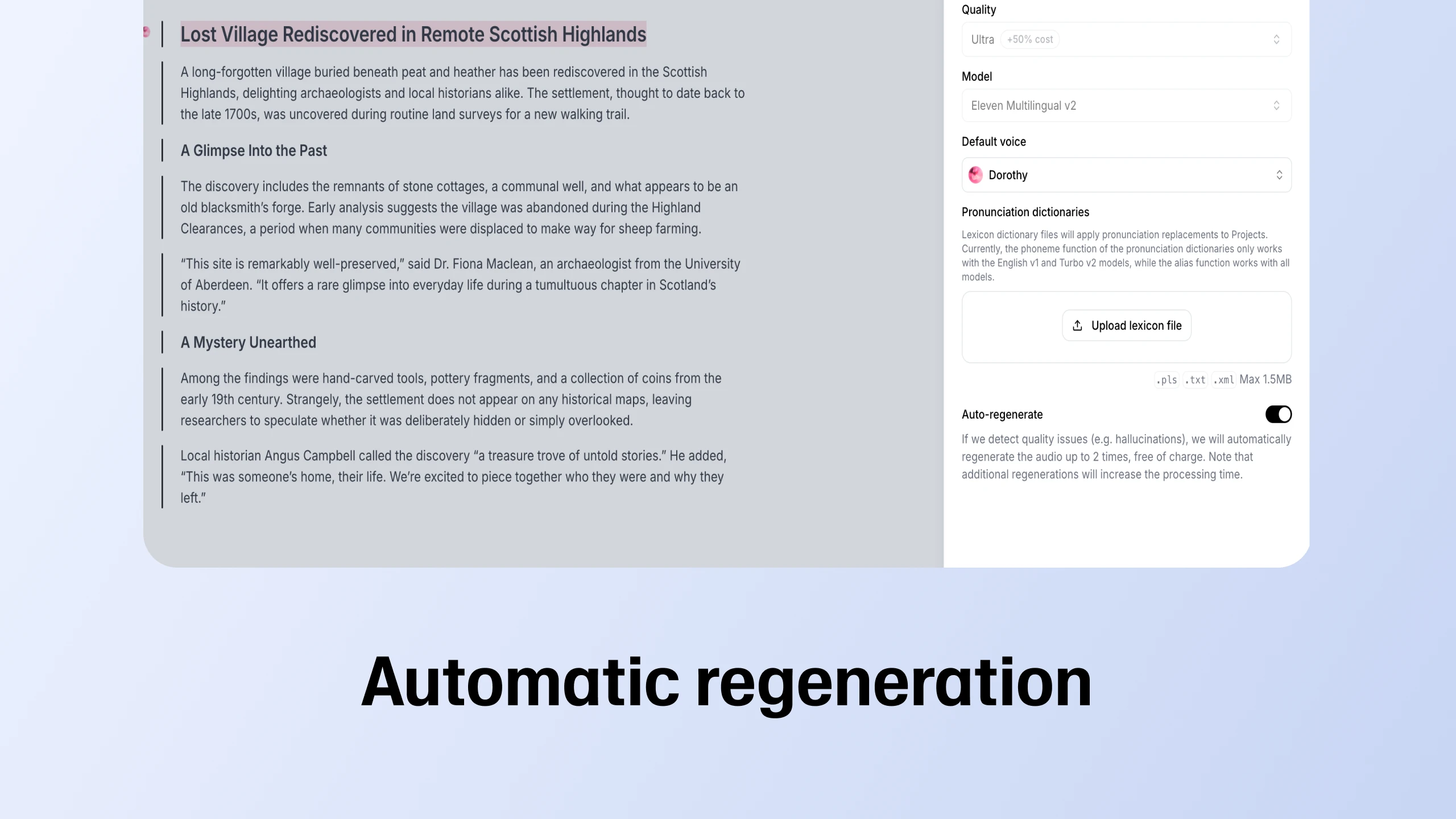
Our long form text editor now lets you regenerate faulty fragments, adjust playback speed, and provide quality feedback
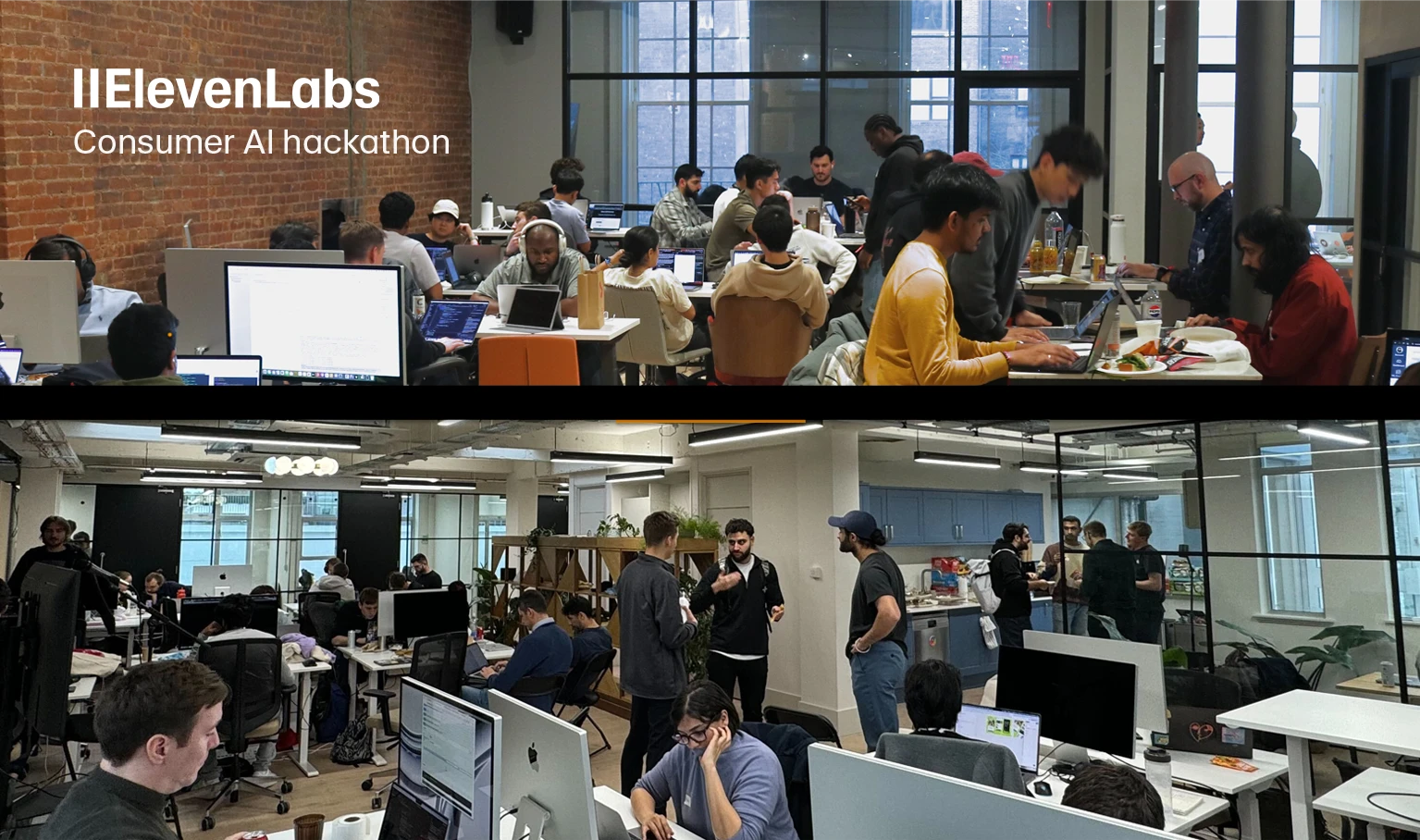
Developers brought ideas to life using AI, from real time voice commands to custom storytelling