
Our AI text to speech technology delivers thousands of high-quality, human-like voices in 32 languages. Whether you’re looking for a free text to speech solution or a premium voice AI service for commercial projects, our tools can meet your needs
Discover our top tips for using ElevenLabs
Text-to-speech (TTS) is a tool that incorporates "read-aloud" technology to present digital text audibly. Whether you want to proofread an article before hitting "publish," listen to a chunk of text instead of reading through it, or even have a book narrated, a TTS function will transform written content into audio in seconds, and can even laugh!
TTS functions are present on almost all digital devices, including mobile phones, laptops, desktop computers, tablets, and more. Text-to-speech technology easily accommodates various text formats, from Word Documents to PDF files to online web pages.
Moreover, some TTS tools are even capable of "reading" text from images, such as an image of a store, cafe, or street sign, allowing users to convert the image contents into spoken words.
Text-to-speech audio is computer-generated speech, but users can tweak certain functions like reading speed and narration style to suit their individual requirements.
Although text-to-speech technology has existed for a considerable amount of time, recent developments in AI voice generation have allowed previously robotic-sounding narrations to sound more natural and even human-like.

There's no denying that text-to-speech voices in the past were highly robotic and far from the natural human voice. It was improbable to mistake a TTS render for a natural human-like voice and vice versa.
However, rapid developments in artificial intelligence and digital technology have led to significant transformations in text-to-speech voices, taking them from robotic and monotone to almost human-like (and, depending on the tool you use, barely distinguishable from an authentic human voice).
Most tech users prefer natural-sounding text-to-speech, and content creators, entrepreneurs, and other professionals should consider this when developing or including TTS technology.
Nonetheless, before exploring how text-to-speech can sound natural instead of robotic, it's essential to understand the distinction between robotic voices and natural-sounding text.
Robotic text-to-speech relies on simple technology to process and synthesize digital text. Although robotic TTS tools incorporate basic AI into the synthesis process, the result is usually speech that sounds computer-generated and monotone.
Robotic voices lack vital elements that make natural speech sound, well, natural. These include a lack of natural pauses, emotion, monotone diction, an unnatural reading speed (e.g., going from relaxed to rapid in the same sentence), and uncanny pronunciation.
In contrast to robotic voices, natural AI voice generation tools are excellent at synthesizing natural-sounding voices that provide a more authentic and pleasant listening experience, even in multiple languages.
Here are some of the key factors that differentiate a natural voice from a robot voice:
AI voice generators naturally incorporate intonation to emphasize specific words or phrases, which is something robotic TTS voices entirely lack. Such tools draw insights from authentic human speech and replicate intonation during speech synthesis, making the result dynamic and expressive.
Unlike robot voices, human narration includes natural pauses due to biological actions like swallowing, breathing, and short breaks before beginning a new sentence or paragraph. The end narration usually sounds mechanical and unnatural since robots don't possess these qualities (for better or for worse).
Moreover, natural pauses are essential to providing an authentic listening experience since humans have gotten used to communicating with each other this way. Continuous speech without breaks or pauses can irritate the ear and even drop concentration.
Speaking of continuous speech, robotic voice-generated speech usually results in an almost identical pronunciation of each word, regardless of the meaning behind the text. A robot could be synthesizing an exciting announcement or devasting news story, yet both instances will sound exactly the same.
In contrast, natural TTS generators incorporate tone variation, inflection, and emphasis, leading to a more realistic narration.

From AI voice generators and natural text-to-speech tools like ElevenLabs to digital assistants like Alexa and Siri, artificial intelligence has considerably helped transition from robotic voices to natural-sounding human speech.
Due to the rapid advancements in AI technology, TTS models now use advanced algorithms and machine learning to gather data, process natural human speech (with all its specifics), and produce natural-sounding speech synthesis that is barely distinguishable from actual human speech.
AI technology is now fully capable of recognizing the subtleties of human speech and replicating them to generate natural-sounding voices. Likewise, AI voice generation tools like ElevenLabs include extensive voice libraries that rely on human audio samples to clone voices and produce lifelike and expressive AI-generated voices.
Whether you're planning on publishing an audiobook version of a novel, an educational e-book or guide, or even videos that may require audio translation or a script, it's essential to prioritize natural-sounding speech to guarantee a pleasant listening experience for your audience.
Thankfully, there are several ways you can optimize TTS technology to produce a natural-sounding human voice without spending extensive time or resources.
Let's explore some of these strategies below.
At its core, NLP is about human language. When creating a TTS tool, incorporate NLP to ensure subtleties of human speech are integrated into the speech, including pronunciation, intonation, pacing, and natural pauses.
Although this is often done subconsciously, humans include natural rhythm while speaking. Include prosodic features in your text-to-speech tools to ensure they produce authentic-sounding narration and replicate real-life conversations.
Rhythm can include variations in pitch and emphasis on specific words or phrases while maintaining a natural speech pace.
If you've got some tech experience up your sleeve, consider training your text-to-speech models using datasets of real human audio. Dive into RNNs (recurrent neural networks) and transformer models to train your TTS tool to pick up and replicate the natural elements of human speech, ensuring the final result doesn't sound robotic and has a degree of clarity.
Adjust key parameters like pitch, speed, and volume to avoid robotic and monotone speech synthesis and provide a pleasant listening experience. Consult friends or coworkers on which variations and sentences sound better, and keep their opinions in mind for further work.
Likewise, ensure your TTS tool can pick up on context and adjust emotions accordingly. You don't want a sad message to be read in an upbeat tone or an exciting announcement in a muted one.
Regardless of how good the speech sounds to your ear, remember that your audience may have specific needs. Allow them to adjust parameters like speed and volume and provide customized options, like various accents and different voices.
Platforms like ElevenLabs allow you to select a wide range of human voices to synthesize and publish natural narration. If the technical tips mentioned above seem too overwhelming, feel free to refer to AI voice-generation technology to create natural-sounding TTS without delving into the technicalities of machine learning and tool optimization.
It's safe to say that TTS tools have undergone significant transformations over the last few years. They went from difficult-to-follow robotic voices to natural human narration in under a decade.
Although robot voices have played a key role in establishing text-to-speech voices, AI voice-generation tools have taken this to the next level, replicating all the subtleties of human voices to produce natural speech.
When it comes to making TTS sound more natural, consider the following factors:

Our AI text to speech technology delivers thousands of high-quality, human-like voices in 32 languages. Whether you’re looking for a free text to speech solution or a premium voice AI service for commercial projects, our tools can meet your needs
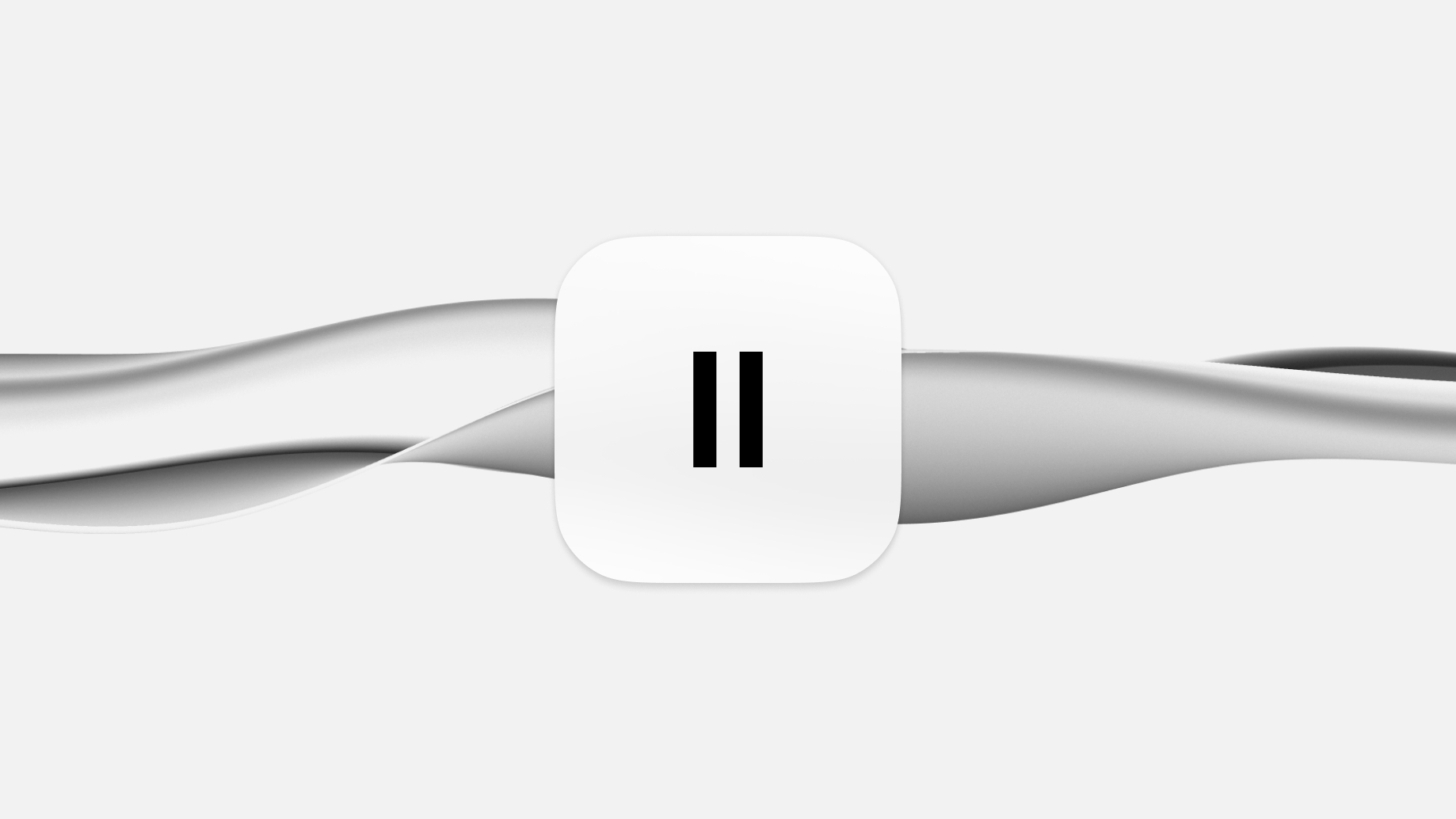
Here's our pick of the best text to speech (TTS) software online this year, taking into account the lifelikeness of the AI tools’ speech output, multilingual capabilities, and user-friendly interfaces.
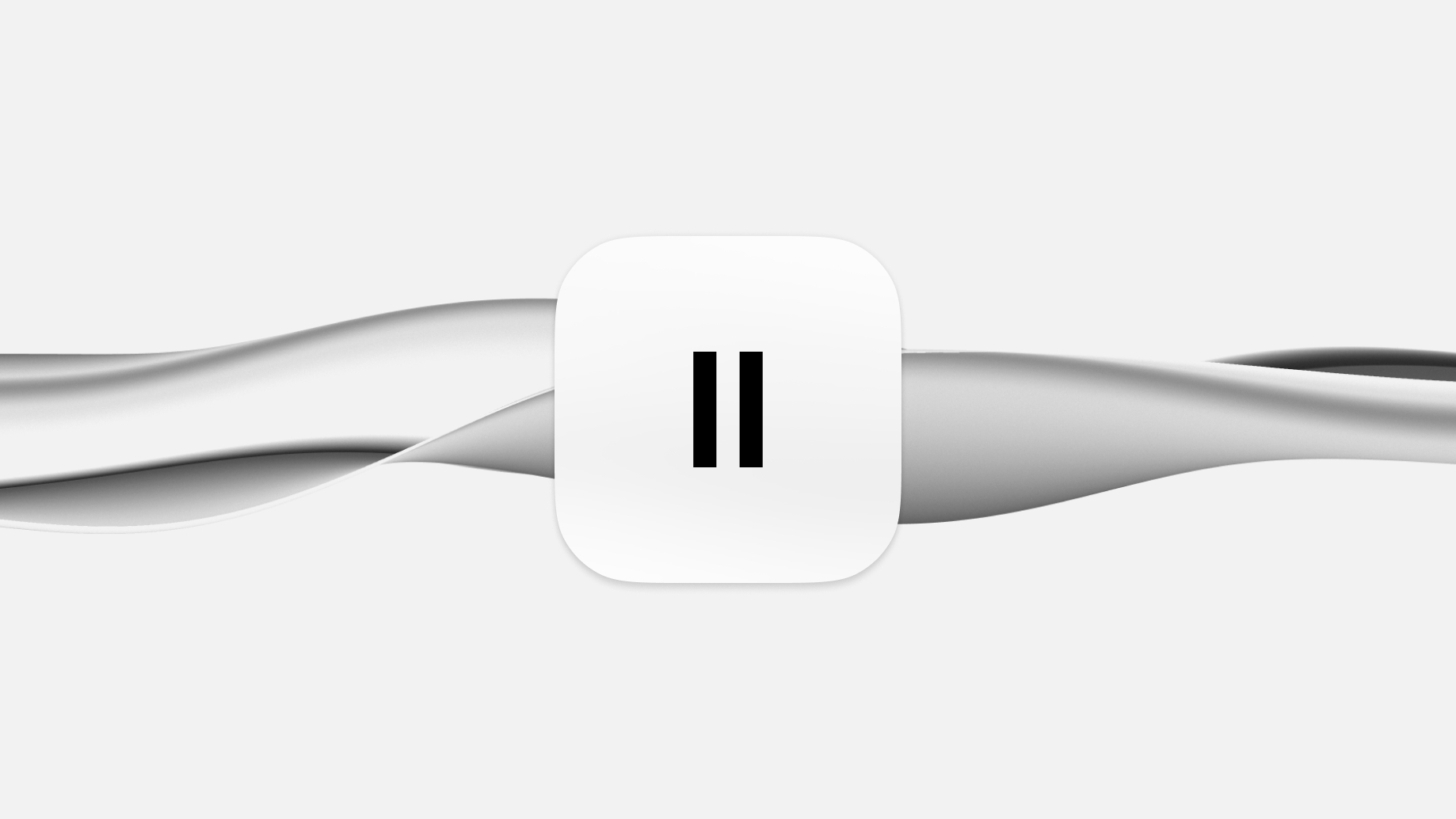
Discover the 10 best speech to text apps currently on the market. Find the perfect dictation/transcription tool, whatever your requirements or budget.