
Our AI text to speech technology delivers thousands of high-quality, human-like voices in 32 languages. Whether you’re looking for a free text to speech solution or a premium voice AI service for commercial projects, our tools can meet your needs
Learn how to convert text to WAV audio files using text-to-speech technology like ElevenLabs.
WAV, short for Waveform Audio File Format, is a widely-used audio file format known for its high-quality sound reproduction. Developed by IBM and Microsoft, WAV files are uncompressed. This means they retain all the audio information without loss of quality, unlike other formats like MP3.
So, how can you convert text to WAV? You can use text-to-speech (TTS) technology, such as ElevenLabs.

Our AI text to speech technology delivers thousands of high-quality, human-like voices in 32 languages. Whether you’re looking for a free text to speech solution or a premium voice AI service for commercial projects, our tools can meet your needs
Continue reading to learn how this works.
In this section, we'll delve into the process of converting text into WAV files. We’ll guide you through each step, from crafting your text to using text-to-speech technology and refining the final WAV file.
Start by crafting the text you want to convert. It could be a script, article, or any written content. Ensure it's well-structured and clear. Edit for grammar and clarity to enhance the final output quality.
Select a text-to-speech (TTS) software or online service that offers WAV file output. Consider factors like voice naturalness, language options, and customization features. Popular TTS tools include ElevenLabs, Google Text-to-Speech, Amazon Polly, and IBM Watson Text to Speech.
Before conversion, customize the TTS settings. Adjust voice type (male, female, specific accents), speech rate, and pitch. Some tools also offer emotion modulation to make the speech sound more natural and engaging.
Input your text into the TTS tool. The software will process the text and synthesize it into spoken audio. This step involves complex algorithms to ensure the speech sounds as natural as possible.
Listen to the audio output. Check for pronunciation accuracy and natural flow. If necessary, make adjustments in the text and repeat the TTS process.
Once satisfied with the audio, export it as a WAV file. This step is straightforward in most TTS tools, with an option to save the file in different audio formats, including WAV.
If needed, use an audio editing software to further refine the WAV file. You can cut or extend parts of the audio, adjust volume levels, or apply noise reduction for clearer sound quality.
For a more dynamic audio experience, consider adding background music or sound effects. This step is particularly useful for storytelling or marketing content.
Perform a final review of the WAV file. Ensure it meets your requirements in terms of quality, clarity, and effectiveness in conveying the intended message.
Finally, store the WAV file appropriately. You can use it in various applications like presentations, podcasts, e-learning modules, or as part of a larger multimedia project.
By following these detailed steps, you can effectively transform any text into a high-quality WAV audio file, harnessing the power of TTS technology for various creative and professional uses.
To ensure the best outcome when converting text to WAV, it's crucial to follow certain best practices. These guidelines will help you optimize the text-to-speech process, ensuring that the resulting audio is clear, engaging, and effective for its intended use. From selecting the right voice to fine-tuning audio settings, each step plays a vital role in creating quality WAV files from text. This section outlines these key practices to help you achieve high-quality audio conversions.
Following these practices ensures your text-to-WAV conversions are of high quality, engaging, and effective for your intended purpose.
While the process isn’t overly difficult, there are a few challenges to overcome when converting text to WAV. These include the following.
Accuracy of TTS Engines: Different TTS tools have varying levels of accuracy in pronunciation and intonation, which can impact the quality of the output.
Naturalness of Speech: Achieving a natural, human-like quality in speech synthesis is challenging. Some TTS engines might produce robotic-sounding audio.
File Size and Quality Trade-off: WAV files are larger due to their high quality. Balancing file size and quality is crucial, especially for online distribution.
Language and Dialect Limitations: Some TTS tools may have limited language options or struggle with specific dialects or accents.
Technical Expertise: Effective use of TTS tools and audio editing software may require some technical know-how.
Integration with Other Technologies: Seamlessly integrating TTS output into other technologies or platforms can be complex.
Text to WAV technology offers a versatile and efficient way to transform written content into high-quality audio. By understanding and implementing the best practices, addressing the challenges, and leveraging the right tools, users can create clear and engaging audio files suitable for various applications.
Whether for accessibility, education, entertainment, or professional use, text to WAV conversion is a valuable skill in our increasingly digital world. With continued advancements in text-to-speech technology, the potential for innovative applications and improved user experiences is vast.
Ready to get started converting text to WAV? Sign up for ElevenLabs today.

Our AI text to speech technology delivers thousands of high-quality, human-like voices in 32 languages. Whether you’re looking for a free text to speech solution or a premium voice AI service for commercial projects, our tools can meet your needs
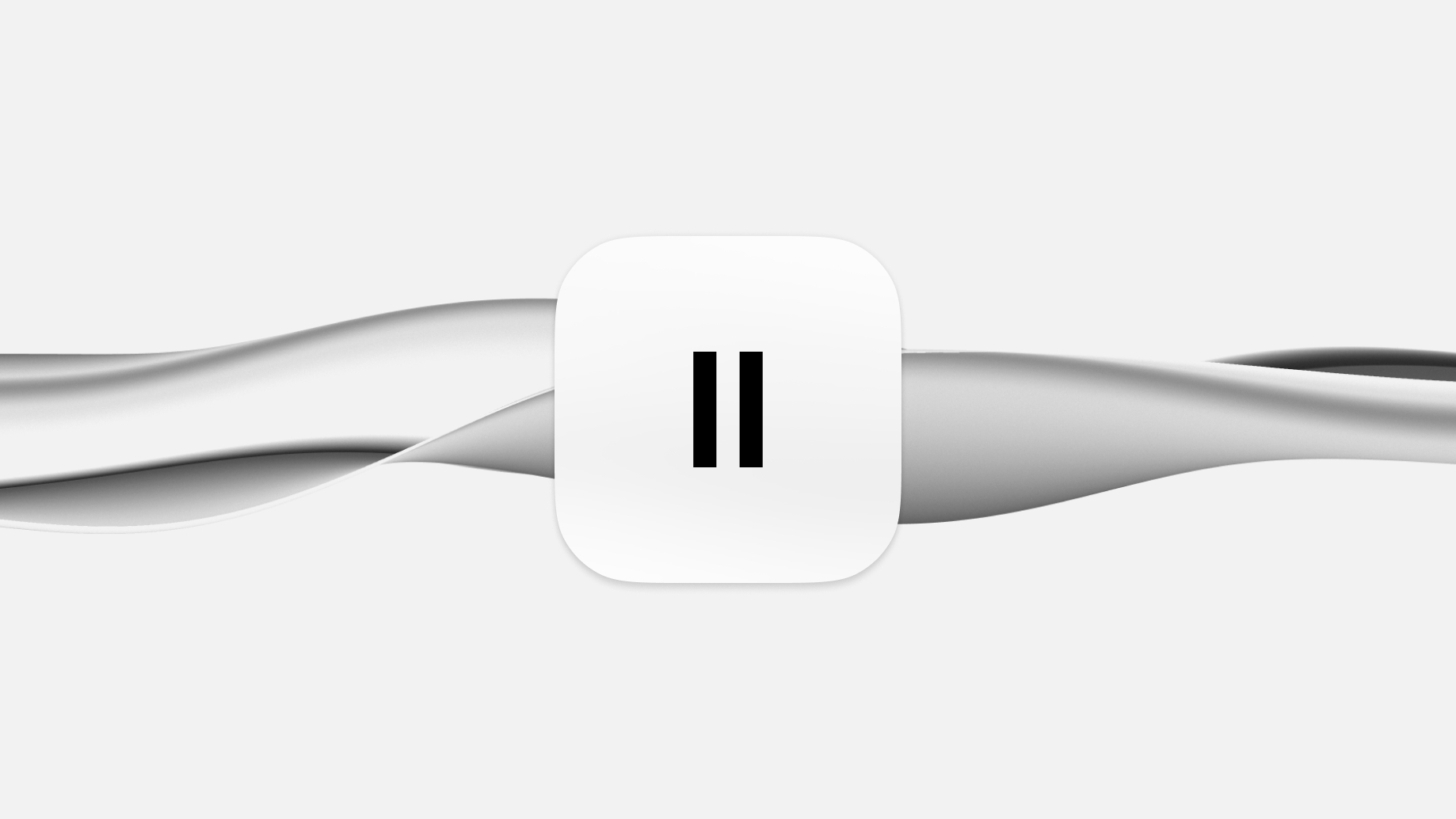
Learn how to convert text files to audio effortlessly with text to speech tools like ElevenLabs.
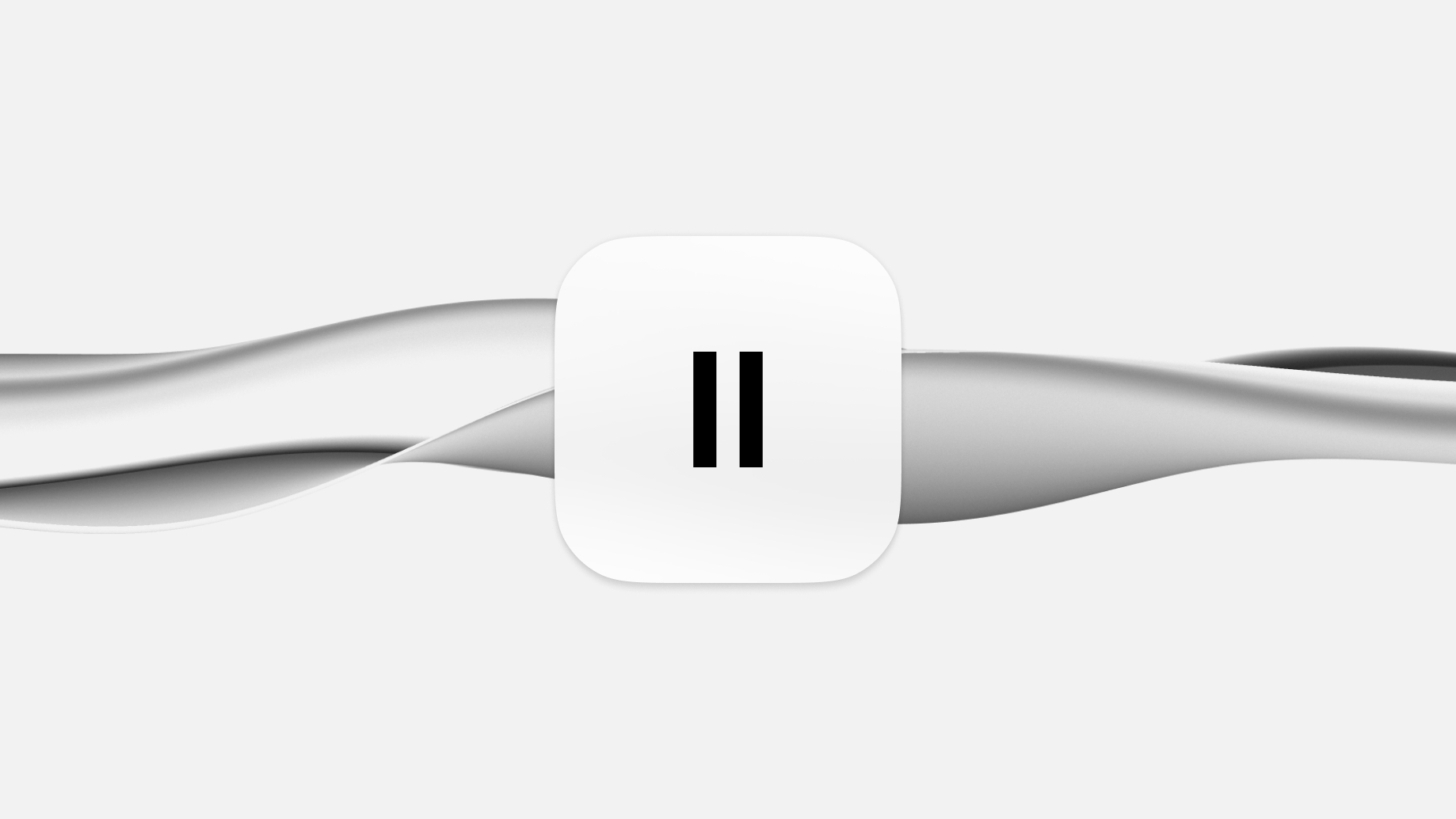
In our digital landscape, content reigns supreme. But time, our most valuable commodity, often stands in the way of consuming it