
Our AI text to speech technology delivers thousands of high-quality, human-like voices in 32 languages. Whether you’re looking for a free text to speech solution or a premium voice AI service for commercial projects, our tools can meet your needs
How to create high quality power point presentations - quickly - with AI
Say goodbye to dull and monotonous presentations and hello to extraordinary experiences that will leave a lasting impact!
AI PowerPoint Generators are revolutionizing the way ordinary slideshows captivate audiences. Whether you're a professional speaker, a student, or simply someone who wants to impress with their slides, an AI PowerPoint generator is here to take your presentations to the next level.
But what is the best free AI PowerPoint generator? How can you choose the best tool to use, and how can AI voiceovers bring your PowerPoint presentation to the next level using text-to-presentation processes?
Whether you're using Powerpoint or Google Slides, this article will delve into all you need to know about using AI to generate your next presentation.
Let's dive in!
An AI PowerPoint Generator is a tool that uses artificial intelligence to automatically create presentations.
The tool takes input in the form of data, text, or images and generates slides with relevant content and visual elements. This eliminates the need for manual slide creation and saves time for users, making it a convenient solution for creating engaging presentations.
What is the best tool for generating AI presentations? In our opinion, Canva or ChatGPT are both fantastic options that you can try out.
So, how can we use AI to generate a great presentation?
To start using AI in your presentations, you need to pick the right AI PowerPoint tool. It's important to choose one that works well for you, matches your needs, and has the features you want.
This initial decision sets the stage for a presentation that smoothly includes AI, fitting your style and needs.
Our favorite options include ChatGPT and Canva. With accessible price points and easy-to-use interfaces, these two options stand out as great tools. Whether you need a Microsoft PowerPoint presentation or an AI presentation maker for Google Slides, both these options are standouts.
After picking your AI tool, it's crucial to really understand how it works.
Take the time to learn about the algorithms it uses to create content, its design tips, and any special things it can do. This deep understanding helps you make the most of the AI tool so you can improve your presentation's content and visuals for a better experience.
When you're learning a new tool, our recommendation is to browse YouTube for tutorials and get acquainted with experts in that niche. There are hundreds of great creators out there who have fantastic tutorials, so get exploring!
Now, it's time to get started on the actual content generation.
At this step, it's critical to choose a presentation style that fits your content's theme and your audience's expectations.
But don't panic - AI PowerPoint tools usually offer various templates for different themes and purposes; whether you're looking for a corporate feel, a fun-friendly presentation, or even a video template, then your AI tool should have you covered.
Remember: Selecting the right template makes the creative process smoother, resulting in a polished and professional look.
Now, you're ready to get to the meat of the presentation - the content. While you may already have a load of content that's ready to be slotted into your presentation, you may also take this time to get writing.
Remember, it's always possible to incorporate AI into your content creation process at this stage.
Content creation tools like ChatGPT can help refine your language, ensuring accuracy and impact and generating scripts and images.
In the final step, use AI-generated visuals and effects to enhance your presentation.
Explore the AI tool's capabilities to create impactful visuals, sophisticated graphics, or interactive elements that grab your audience's attention. From data visualization to smooth transitions, AI elevates the visual appeal of your presentation, leaving a memorable impression on your audience.
As well as this, now's the time to add an AI voiceover to your presentation to allow your content to be shared and rewatched over and over again or even translated into multiple languages. Plus, having an AI voiceover makes a presentation more accessible to those with visual impairments or who use a screen reader.
ElevenLabs is a great tool for you to use here. With high-quality, human-like narration and an accessible, easy-to-use platform, ElevenLabs is the perfect tool for generating fantastic audio for your AI-generated presentations.
Ultimately, by following these five steps carefully, integrating AI into your presentation workflow becomes an efficient process that results in a professional and sophisticated presentation that resonates with your audience.
Using AI in presentations has a bright future with lots of exciting possibilities. AI technology is changing the way we do presentations, making them more interactive and engaging. These AI tools can create cool visuals, understand data in real time, and even help with understanding what people say and translating languages. So, when people make presentations, they can use AI to make them more powerful and grab the audience's attention.
In the future, AI in presentations is likely to keep getting better. Experts think that AI will become even smarter, allowing for more advanced and personalized presentations. This means that presentations can be customized to fit what each person likes and how they learn best.
For businesses, using AI in presentations is increasingly important. It helps companies in many industries communicate better and engage employees and clients alike. These AI tools make it easier to create convincing presentations that engage clients, partners, and audiences and make content accessible to those with visual impairments or different learning abilities. Plus, AI can quickly and accurately analyze data and make it easier for businesses to make smart decisions.
In a nutshell, AI is changing the presentation game, making a Google Slide or PowerPoint presentation more exciting and personalized. As AI keeps improving, businesses are set to benefit from better communication and smarter decisions. It's an exciting future for presentations in the business world.
To sum it all up, we're on the brink of a big change in how we do presentations, thanks to the increasing use of an AI PowerPoint generator. AI is making presentations more engaging, interactive, and tailored to individual preferences, and the future holds even more exciting possibilities, with AI getting smarter and making presentations even more customized.
For businesses, using AI in presentations is not just a trend; it's a smart move. It helps companies communicate better and make informed decisions with data, reaching their employees and their clients with more curated content. For individuals, an AI PowerPoint generator saves time and makes creating engaging presentation content simple.
So, as we look ahead, embracing AI in presentations is more than just an option—it's an opportunity to excel in communication, engagement, and data-driven decision-making.
The combination of human creativity and AI innovation promises to redefine how we present information, creating a world where presentations are not only informative but also captivating and personalized.

Our AI text to speech technology delivers thousands of high-quality, human-like voices in 32 languages. Whether you’re looking for a free text to speech solution or a premium voice AI service for commercial projects, our tools can meet your needs
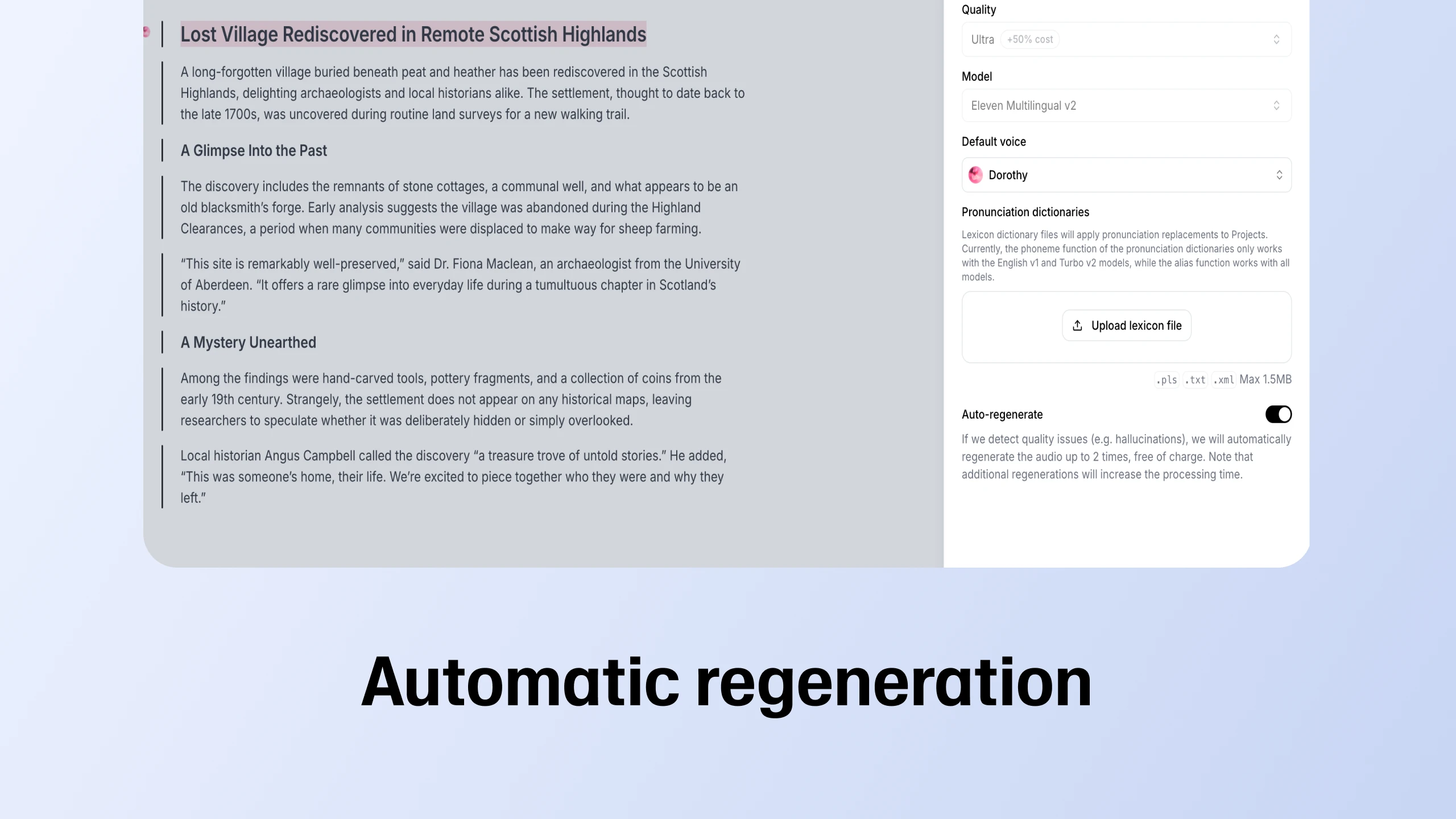
Our long form text editor now lets you regenerate faulty fragments, adjust playback speed, and provide quality feedback
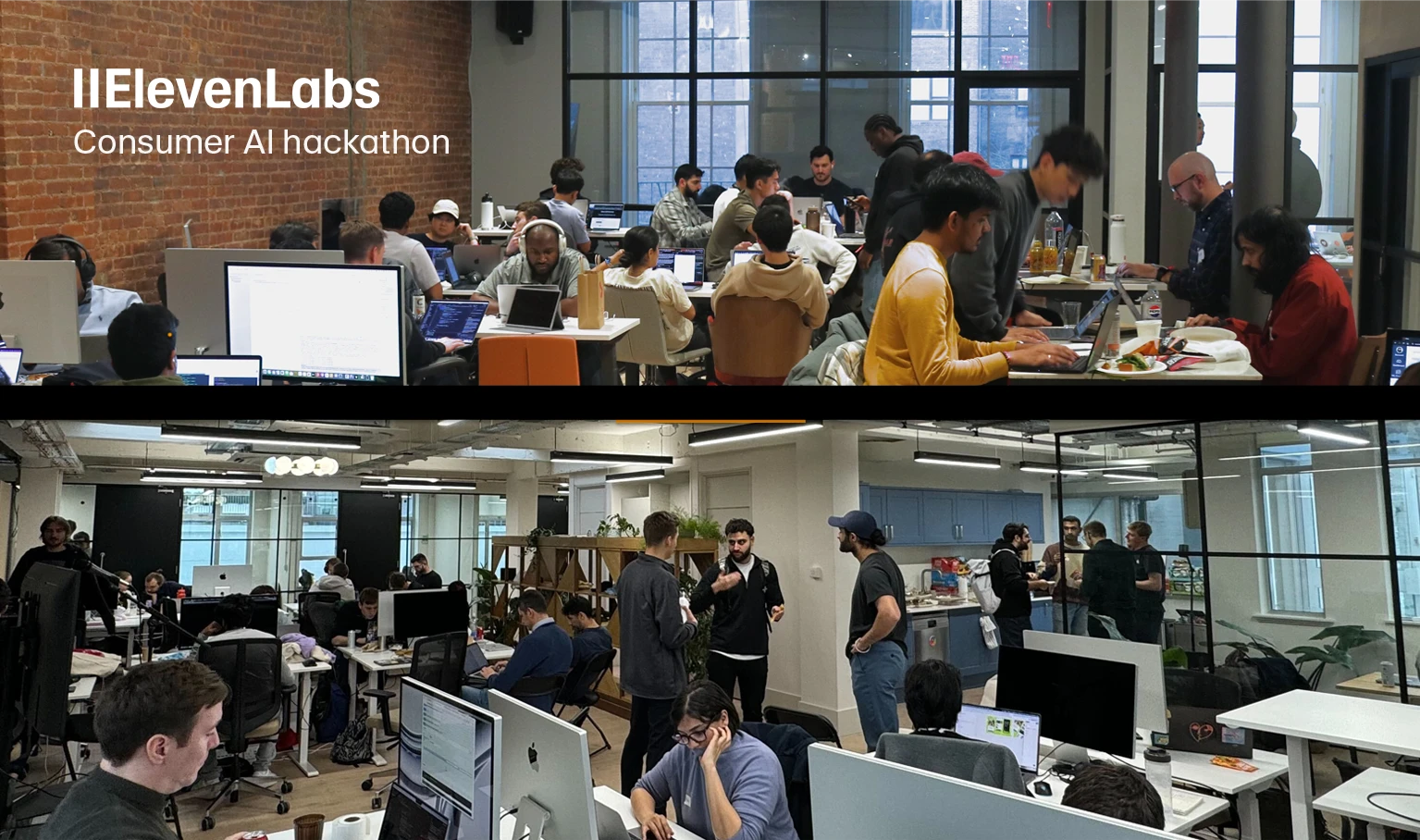
Developers brought ideas to life using AI, from real time voice commands to custom storytelling